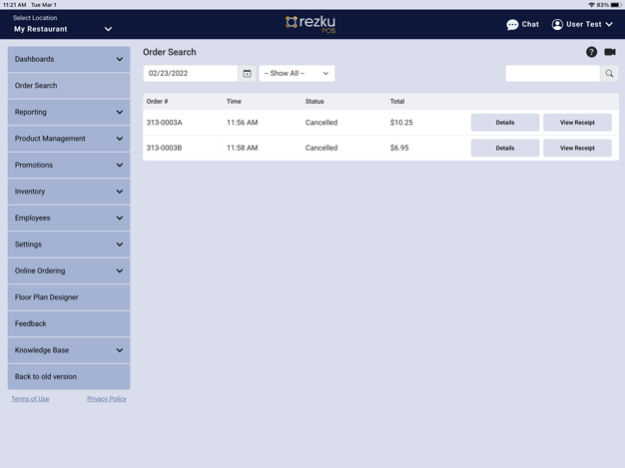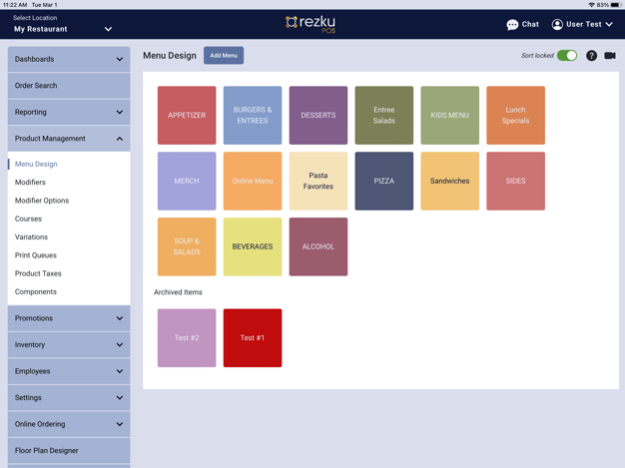Rezku Manager 1.0.57
Continue to app
Free Version
Publisher Description
Rezku Manager is the next generation back office solution successful restaurant owners use to run a smooth operation. As part of the Rezku POS front of the house, Rezku Manager offers advanced functionality that tailors to the most sophisticated restaurants, from pizzerias, quick service, full service, breweries, bars to food trucks. The Rezku team understands the needs of restaurant owners, managers and staff and we are here to deliver what they need with the latest technology on the market.
Rezku Manager includes:
- Over 60 Reports
- Multi Location Reporting
- Gift Card Dashboard
- Employee Management
- Online Ordering Management
- QR Codes Management
- Product Management
- Floor Plan Designer
- Inventory Management
- Ingredient Level Inventory Management
- KPI Dashboard
- Loyalty Program Management
- CRM Management
- Marketing
- Staff Scheduling
- Happy Hour Management
- Coupons Management
Mar 4, 2024
Version 1.0.57
This version brings the Rezku Manager app to feature parity with the web version.
About Rezku Manager
Rezku Manager is a free app for iOS published in the System Maintenance list of apps, part of System Utilities.
The company that develops Rezku Manager is Guest Innovations, Inc.. The latest version released by its developer is 1.0.57.
To install Rezku Manager on your iOS device, just click the green Continue To App button above to start the installation process. The app is listed on our website since 2024-03-04 and was downloaded 5 times. We have already checked if the download link is safe, however for your own protection we recommend that you scan the downloaded app with your antivirus. Your antivirus may detect the Rezku Manager as malware if the download link is broken.
How to install Rezku Manager on your iOS device:
- Click on the Continue To App button on our website. This will redirect you to the App Store.
- Once the Rezku Manager is shown in the iTunes listing of your iOS device, you can start its download and installation. Tap on the GET button to the right of the app to start downloading it.
- If you are not logged-in the iOS appstore app, you'll be prompted for your your Apple ID and/or password.
- After Rezku Manager is downloaded, you'll see an INSTALL button to the right. Tap on it to start the actual installation of the iOS app.
- Once installation is finished you can tap on the OPEN button to start it. Its icon will also be added to your device home screen.